Eyestrain is generally described as a condition where the muscles that control your eyes are under strain. Eyestrain can be caused by a wide variety of things: usually, however, it is caused by everyday activities like reading, regular computer use and any other activity that requires you to look at small items, like sewing.
Repeated eyestrain and overuse of your eye muscles can often lead to damage that will require vision correction treatment or the use of glasses. Reducing eyestrain in everyday situations is easy: all it requires is changes to your environment, your work habits as well as removing the source of eyestrain to begin with.
1. Taking breaks and resting your eyes
If you work at a computer all day, it’s important for you to regularly look away from your computer screen and focus your eyes on distant objects. You should do this for a few minutes every hour, without fail. This will relax the focusing muscle inside your eye, which will reduce eye fatigue.
Apart from resting your eyes at regular intervals during work hours, you should also ensure that you get sufficient amounts of sleep at home. This is essential, as sleep allows your eyes to naturally rest and repair themselves when not in use. Not getting enough sleep will result in weakened vision.
2. Use enough light
It’s easier for your eyes to become strained if there is excessive sunlight streaming through the windows, or if the room lighting is too bright. Everyone likes a good amount of natural light in their environments, but it’s important not to go overboard. Use curtains or blinds to reduce the amount of light coming in, or alternatively, reduce the artificial light inside the room.
Eyestrain can occur from causes that you may not have anticipated, like lightly-coloured walls and other reflective surfaces. Often, it comes from bright computer monitors. You can attach an anti-glare screen to your monitor, as well as painting the walls in matt-finish paint, if necessary. If you already wear glasses, look into using anti-reflective lenses.
3. Upgrading your computer monitor
It’s highly unlikely that you work on a cathode ray tube (CRT) monitor in this day and age: most of them have been phased out and replaced by LCD screens, which are easier on the eye and in most cases are fitted with anti-reflective surfaces. If you’re purchasing a new LCD screen, look for one with the highest resolution.
Next, it’s important to adjust the display settings so that you’ll receive as little eyestrain as possible from looking at the monitor. The brightness should always be the same as your surroundings. The contrast should be adjusted so that text is easy to read. Lower the amount of blue colours on the screen after you’ve tinkered around with the colour temperature settings so it’s at a level that your eyes are comfortable with.
[box type=”note”] These are simply basic recommendations to push you in the right direction. Reducing eyestrain is an on-going practice that will require you to be vigilant of your workspace conditions and responsible when it comes to resting and exercising your eye muscles.[/box]
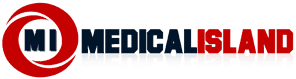
Absolutely, the computer is a great source of irritation for the eyes. I make sure to take regular breaks from the pc while I am working. I am also eternally grateful for my eysight. It is very important to look after and to be grateful for every organ in our bodies.
I absolutely agree with you regarding regular breaks while working at the PC. We do need to take care of our eyes, which are the windows of the soul.